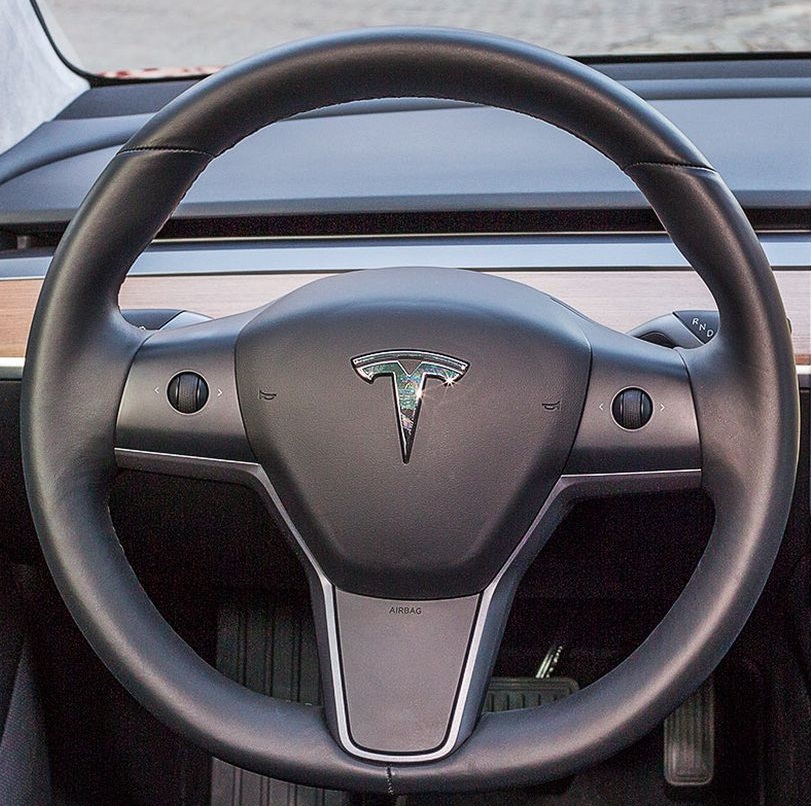
2014 Model S 85 with AutoPilot 1 (AP1)
- Battery: 85 kwH
- Panoramic Sunroof
- Standard Audio
- Black Leather Seats with Heated Front
- AutoPilot 1.0
- Ultrasonic Sensors
- (NEW: 4/21) Gen 2.5 Instrument Cluster
- (NEW: 4/21) MCU2 Upgrade with Lifetime Free LTE (+
YouTube, Netflix, Games, etc)
- (NEW: 12/20) Drive Unit (Motor)
- Lifetime Free Supercharging
- Lifetime Free Premium Service
Maintenance/Repairs
2025
- 01/2025: Windshield Wipers [$25]
2023
- 08/2023: Windshield Wipers [$25]
- 04/2023: New Liftgate / Pano Roof [$2,258]
2021
- 03/2021: Front Brakes
: New Centric (Ultra-Premium) Rotors
: New Brembo (NAO Ceramic) Brake Pads
- 03/2021: Brake Fluid replaced
- 04/2021: MCU2 Upgrade
2020
- 12/2020: Coolant Heater Replaced (2nd Gen) [$611.25]
- 12/2020: Drive Unit (DU/Motor) Replaced: Latest "Q"
Revision
- 06/2020: Brake Fluid replaced
2018
- 12/2018 - A/C Desiccant Bag replaced
- 12/2018 - Sunroof Drain flush
- Sunroof Replaced
- Drive Unit replaced
- Battery Coolant/Heater replaced
- Door Handle (Driver) wiring fixed
Upgrades
- Powder coated Wheels (Satin Black)
Owner/Build History
2014
- 12/06/2014: Approximate Build Date
(Plate shows "12/14") with 50 miles on Odometer
- 12/22/2014: Owner #1 receives Title
2015
- 03/20/2015: Accident Report (Right Rear, no Airbag
Deployment)
2019
- 01/07/2019: Went to Auction ("Fleet/Lease"). Unknown
Price Paid. Presumed Dealer Purchase.
- 02/06/2019: Sold to Owner #2 with 43,240 Miles.
: Miles per Year [Owner #1]: Approximately: 10,377
2021
- 01/30/2021: Sold to Owner #3 (me) with 105,000 miles
: Miles per Year [Owner #2]: Approximately: 31,000
Auto
Check Report
________________________________________________________
There are lots of options and having not all configurations are the same.
Year
This is a 2014, but Tesla doesn't follow traditional vehicle models. This
was built in December 2014, so most traditional manufacturers
would've
billed this as a 2015 Model and indeed, for all intents-and-purposes it is
indeed one. It is basically the same as a 2015 and is far more
advanced than
an early-mid 2014.
Why? It's an AutoPilot (v1) model. This conversion was more than just
some minor "visual refresh", it was a significant mechanical upgrade. The
primary
benefit being the AutoPilot system which, even today, is extremely
advanced and light-years beyond the standard adaptive cruise offered by
most that can't
even maintain lane positioning. This system is able to identify speed
limits, identify lanes and identify between trucks, cars and motorcycles.
With these changes
came upgrades to the braking system and most importantly an advanced 8
sensor system that shows you visually how far you are from each sensor
with
specific distances and letting you know when to stop. Also included was an
upgrade from the lower resolution Instrument Console to the newer, higher
resolution
screen which makes a big difference and can not be upgraded for
those built just a matter of months earlier. This is the most latest
version to be used all the way up
to the 2021 refresh.
Battery
This is the 85kwh battery which is one of the largest Tesla has ever
produced and is one of there most proven models. It's over 2x the size of
their smallest (40kwh)
and nearly 50% larger than the common 60kwh. Batteries are non-upgradable
and very expensive to fix, so size and reliability are key factors as part
of the decision.
Motor (Drive Unit)
The motor is the single RWD putting out 382 HP and 485 lb/ft of torque.
As you can imagine, these are very impressive figures with off-the-line
performance that
outdoes many sports cars. It's not often talked about, but the 85kwh model
has significantly more torque compared to the base 60kwh model which only
has 317 lb/ft
of torque which is a significant upgrade for the 85kwh model. What about
the "P" Performance model? Well, you can certainly chase down the rabbit
hole, getting all
the way up to 687 lb/ft for the "Performance Plus" model, but do you
really even want that literally-neck-snapping power? Are you willing to
deal with the increased
wear of all that torque? For 99% of people, the answer is "no". The
standard 85kwh is the answer.
What about Dual Motor? Ah, yes, AWD through 2 independent Drive Motors
with enhanced performance. If you're buying a new one, under warranty,
then absolutely
this should be your path. But, do you really want to own it out of
warranty? Dual Motors means 2x the possibilities of failures and possibly
2x the cost. It's been sold as
a "backup" motor, but that's only intended for long enough for you to get
home and contact Tesla to replace it. You shouldn't drive long on a failed
DU in any situation.
This single, drive unit motor has been recently replaced and upgraded to
the "Q" revision (it started with "A") which is considered to have
permanently fixed the common
"milling" noise and is considered by many to be the long term motor. This
motor should a long time and potentially outlive the car itself.
________________________________________________________
I recently had the opportunity to borrow a 2019 Model S SR+ with Full
Self Driving as a Tesla Loaner car while this vehicle was getting it's
vaunted MCU2 + Instrument Console
Upgrade. Given the rapid evolution that Tesla makes and the advancements
in the Self Driving side, you might assume that the Model 3 would blow
this vehicle away. It was,
after all, 4.5 years newer with 80k fewer miles and had the latest
Production Build of Full Self Driving.
So, was I disappointed to go back to this 2014 Model S? Not a chance! In
fact, I was looking forward it to by the end of few days I had it.
Lets break this down what I experienced and I suspect you might as well.
Door
Okay, Take a look at what the Model 3 Door looks like.

Looks nice, right? Sure. But, look at that material in the middle of the
door. Looks nice from a distance, but it's a weird velour-like material
and feels and looks really bizarre. I know they are wanting to use
materials that aren't from animals, but this material isn't it. Also, do
you
see where the door handle is? Yeah, um, there isn't one. To open your
door, you have to push this little button by the handle. Very annoying.
Steering Wheel
And now for the Steering Wheel.
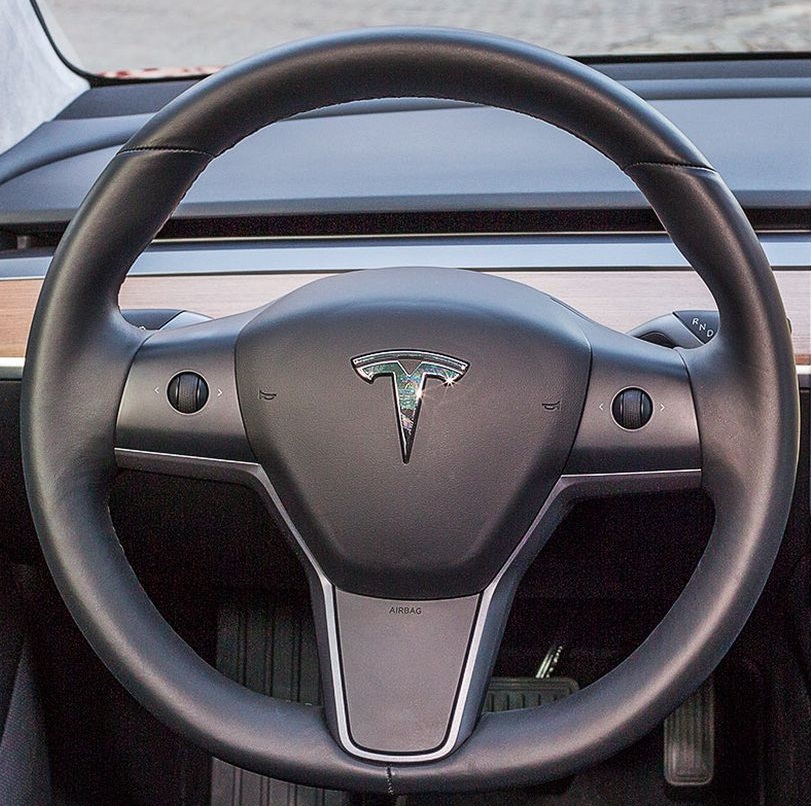
Looks great and clean. Yep, but how does it feel? Eh. Unlike the Model S
that has a very slick Napa Leather steering wheel
that reminds you of the luxury vehicle it is, this steering wheel is
thicker and not as slick. But that's why this steering wheel
is far inferior. It's those 2 controls. Looks nice, right and sure, the
WHEEL parts are great, but what about when you want to
go to the Next Song in your playlist which you will do... oh, I dunno,
maybe 50 times on a long commute. You just push those
left or right arrows right? No... those are just labels. Yeah, I'm sure
you can see where I'm going with this. To go to the next song,
(which again, you will go over and over and over again), you take your
thumb and move it to the left of the wheel and ackward-ly
push the wheel to the right. Ugh. Very, very weird and very uncomfortable.
This is one of those things where Tesla says "oh, it's okay
because it'll be self driving and you'll do it on the screen". Yeah, well,
we aren't there yet.
Left and Right Stalks

Okay, so now take a look at the two stalks.Okay, here we go.
Turning Left/Right: You generally don't really think about nor
really talk about the act of Turning Left or Right? 99%+
of all vehicles have the same basic feel. You push it half way for a few
blinks and if you push it more it :clicks: into place
and then :clicks: when it turns back. This is the way the Model S works,
but oh no... not the Model 3. There is no :clicking:.
You push it and maybe it's enough for a few clicks or maybe it'll assume
you want to keep it blinking. During the few days I had
it, I -could not- get it to do the way I wanted. I spent part of the drive
looking like an old lady with the blinker continuing to blink
after a lane change and required me to force it the other way. Other times
I couldn't get it to stay. I hate it. I hate it. I hate it and you
will likely too.
Windshield Washer: The Windshield Washer function is just as you
might expect it would on the Model S (except for maybe being on
the left instead of the right). So, to do it on the Model 3? Well, one
morning I had a little bit of ice on the windshield and being that it
was on "auto", it went nuts trying to get it off and was failing. So, you
turn it off just by turning the stalk like on the Model S, right?
No, no, no. You have to push the Windshield Button on the Stalk and then
hope your passenger isn't watching Netflix or whatever
and then go into the menu and tap the off button. That's fine if you're
parked, but what if you want to adjust it off/on during your drive
as is quite common during foggy, light rainy days when sometimes you want
it going and sometimes don't. Auto is fine until it's not.
No thanks. It's a semi-dedicated control that you can't do anything other
than bringing up the menu. Ugh.
Right Stalk: The right stalk is very similar to the Model S one,
but it combines one more function to it. Autopilot. Yes. The same stalk
that will put the car into Neutral is needed to activate AutoPilot! You
push it down twice. Ugh. Why would you combine critical Drive/Reverse
changes with AUTOPILOT.
AutoPilot Stalk: Okay, lets talk about the AutoPilot stalk... that
DOESN'T EXIST. You know, that critical stalk that gives the ability to
easily:
1) Activate AutoPilot (Yes, nice to have a DEDICATED stalk vs use your
Transmission Stalk!)
2) Deactivate AutoPilot (Not sure how you can do that other than the brake
on the Model 3)
3) Increase/Decrease AutoPilot Speed (Yeah, I couldn't figure out how to
do that on the Model 3)
Instrument Console

Okay, lets look at the Instrument Console on the Model 3... hahahahaha...
April Fools! It doesn't exist.
AutoPilot Details: It's nice to see things like what AutoPilot sees at a glance, where you are in the lane, etc.
Details like Energy Efficiency, Tire Pressure, etc: Is Tire
Pressure really necessary? Well, it would've been nice
when I got a flat tire in my loaner Model 3. The tire pretty much went to
0 psi (or as close to it as reasonable possible)
and you know what? The car NEVER let me know there was a problem. Gee,
maybe seeing it on the
Instrument Console would've been nice.
Do you really need to see the Time, whether you are in Park or Drive,
Temperature, Range, etc easily? It's a nice
luxury. I get that "once the car drives itself" it won't be necessary, but
until then...